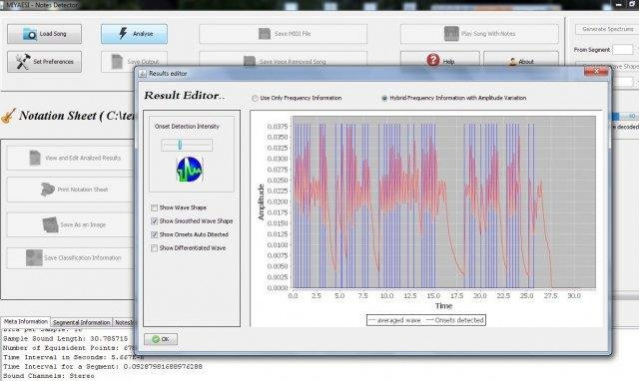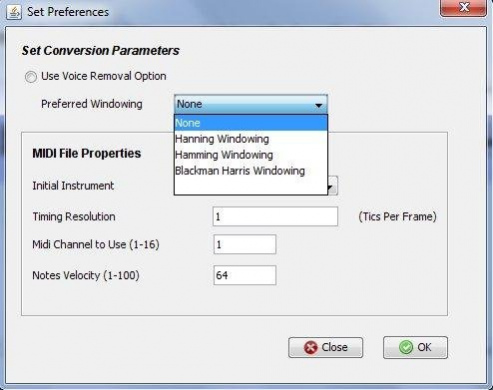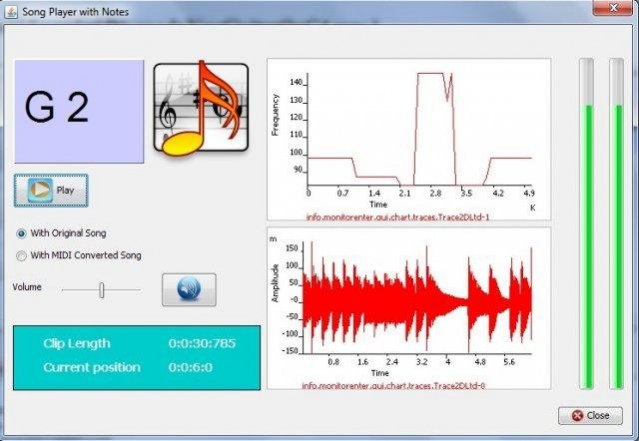MIYAESI 1.0
Free Version
Publisher Description
This project is about converting a Wave file into MIDI and extracting the notes out of it. This project is done as a final year project of Computer Science and Engineering Department, University of Moratuwa.
Features
- Input digitally recorded music in WAV file format.
- Remove vocals if required, and save vocal removed music.
- Facilitate automatically detecting separate notes according to frequencies.
- Custom onset detection based on amplitudes. User can adjust the intensity of detecting notes easily via the user interface.
- Ability to detect instrument class of each note (Vilene, Guitar, Flute or Piano)
- Play back the MIDI file created together with notes displaying, frequency and amplitude variation graphs.
- Save the MIDI file created.
- Print the generated music sheet.
- Export generated music sheet as a picture
- Export instrument classification details (which can be important for musicians)
About MIYAESI
MIYAESI is a free software published in the Other list of programs, part of System Utilities.
This program is available in English. It was last updated on 19 April, 2024. MIYAESI is compatible with the following operating systems: Linux, Mac, Windows.
The company that develops MIYAESI is hasithauom. The latest version released by its developer is 1.0. This version was rated by 1 users of our site and has an average rating of 4.0.
The download we have available for MIYAESI has a file size of 222.38 KB. Just click the green Download button above to start the downloading process. The program is listed on our website since 2011-10-06 and was downloaded 201 times. We have already checked if the download link is safe, however for your own protection we recommend that you scan the downloaded software with your antivirus. Your antivirus may detect the MIYAESI as malware if the download link is broken.
How to install MIYAESI on your Windows device:
- Click on the Download button on our website. This will start the download from the website of the developer.
- Once the MIYAESI is downloaded click on it to start the setup process (assuming you are on a desktop computer).
- When the installation is finished you should be able to see and run the program.